Theming
During the initialisation of the the Embedded SDK, in Health.employer.init() or Health.employee.init(), an optional parameter is allowed that accepts a config object. The config object may can contain a theme property that could be used to match the style of the embed to the look like your application.
theme object
In the theme object, each field is optional, but if provided should be hexadecimal color value for fields suffixed with ‘Color’, and should use rem for the ‘radius’. Any omitted fields will default to using our default value for that variable.
Kota's Default Theme
Our theme uses a simple background/foreground convention for colors, for example; theming a primary button uses the primaryColor as the background color, and primaryForegroundColor as the text color.
Below is an example snippet for the usage of theme