Key Concepts
Whether you’re using Kota’s Hosted Page, Embed SDK, or building directly with our APIs, these concepts form the foundation of every integration.
Employer
An employer represents a legal entity in a specific country that provides policies to its employees.
Employers transition from pending (during regulatory checks) to active (ready to set up a group policy). Create employers early in your integration to ensure they’re ready when needed.
View Employer API documentation
Employee
An employee represents an individual who receives policies from their employer. Employees can add dependants - such as spouses, partners, or children.
Like employers, employees start in pending status during processing, then move to active once ready.
View Employee API documentation
Group
A group provides a unified abstraction for managing policies. Instead of handling each policy type separately - such as health insurance, life assurance, or pension a group offers a single, consistent interface for all.
Why groups matter
Groups simplify integration. Whether you’re offering one type of policy or many, the interaction model remains the same. This allows you to:
- Use one interface for all policy types
- Offer multiple instances of the same policy per employer (e.g., different health plans for different employee segments)
- Manage multiple policies together as a bundle (e.g., in Canada, Life Assurance is required alongside Health Insurance; in such cases, the provider bundles them together)
Multiple instances example
- Single setup: An employer offers one plan company-wide. You create a group called “Health Plan” that manages this group policy.
- Multi-instance setup: An employer offers two plans across the company. You create groups called “Executive Health Plan” and “Core Health Plan” to manage the policies for different employee segments.
Bundles
Bundles cannot be split. If a group contains multiple benefits, they must all be managed as a unit.
When multiple policy types are designed to work together - such as health insurance and life assurance they form a bundle. In these cases, you must act on the entire bundle as a single unit, simplifying setup, management, and enrollment.
Bundles are predefined combinations of compatible policy types, configured according to country-specific regulations and provider requirements. Customization of bundles is currently unavailable.
Examples
- Single policy: An employer offers one health insurance plan. You create a group called “Health Plan” that manages this group policy.
- Bundle: An employer offers health insurance and life assurance as a bundle due to country requirements. You create a group called “Core Benefits” that manages both policy types as a bundle, allowing employees to enroll in both simultaneously through a single flow.
Group Policy
A group policy represents the collective benefit configuration established by an employer at the group level. When an employer sets up a plan for a group, Kota creates a corresponding group policy with a designated provider. This applies to all benefit types, including but not limited to health insurance, pension, and life assurance.
What a group policy defines
- Policy provider and product
- Plan terms and conditions
- Policy lifetime and renewal dates
- Enrolled employees
Think of it as the master contract between the employer and benefit provider: all enrolled employees receive their policies under this collective arrangement.
View Group Policies API documentation
Policy
A policy is the individual benefit issued to each employee who enrolls in a benefit. When an employee accepts coverage, they receive their own policy derived from the overarching group policy. Policies apply across multiple benefit types, including health insurance, pension, life assurance, and more.
What a policy includes
- Policy information for the employee and any dependants
- Terms inherited from the group policy
- Individual lifecycle (start date, changes, termination)
Example
ABC Co Limited creates a health insurance group backed by Allianz. Kota establishes an Allianz group policy. When Jane enrolls, she receives her own health insurance policy under that group policy, including her personal details and any dependants. The same structure applies if ABC Co creates a pension group or life assurance group: each benefit type follows this group policy → individual policy model.
How It Works Together
Here’s how these concepts relate:
The relationship flow:
- Employers create groups to offer benefits
- Employees are added to Groups
- Each group has a group policy with the insurance provider
- When an employee enrolls, they receive an individual policy under that group policy
Implementation details vary by integration type. See your specific integration guide for step-by-step instructions.