
Kota Hosted provides comprehensive customization options to ensure the benefits experience feels native to your platform. All customization settings are configured once during integration setup and can be updated if needed.
Host the Kota experience on your own subdomain to maintain a seamless experience for your users.
Example: benefits.yourplatform.com
This ensures employees see your domain in the browser address bar throughout their benefits journey.
SSL certificates: Kota issues and manages SSL certificates for your custom domain. You’ll need to add CNAME records to your DNS configuration for domain validation - Kota will provide these records during setup.
Display your company logo throughout the Hosted experience to reinforce your brand.
Format: URL to your logo image (PNG, SVG, or JPG recommended)
Example: https://yourplatform.com/logo.png
Set a custom favicon that appears in the browser tab.
Format: URL to your favicon file (ICO or PNG format)
Example: https://yourplatform.com/favicon.ico
Customize the page title and meta title that appears in browser tabs and bookmarks.
Example: "Acme Benefits Portal"
Configure where employees are sent when they click the return button in the header or encounter authentication errors.
Example: https://yourplatform.com/benefits
This URL is used throughout the Hosted experience to bring employees back to your platform.
Customize colors, borders, and other visual elements to match your platform’s design system. All theme properties are optional - any omitted fields will use Kota’s default values.
Our theme uses a simple background/foreground convention for colors. For example, a primary button uses primaryColor as the background and primaryForegroundColor as the text color.
Here’s an example of a custom theme configuration:
Remember, all theme properties are optional. You can provide as few or as many as needed to match your brand.