Managing Employers and Employees
Every integration with Kota requires syncing employer and employee data. This guide covers creating, managing, and offboarding these core entities.
Creating Employers and Employees
The foundation of any Kota integration is syncing employer and employee data to our platform.
If you send employers and employees to Kota immediately before they need to access benefits, some may not be processed yet, causing delays. Send data as early as possible.
Best practice: Send employer and employee data to Kota as soon as it’s available in your system. Our platform must complete regulatory checks and processes before entities become active.
Create an Employer
Creating an employer is a single POST request. Save the returned employer_id to associate employees and access employer functionality.
While you can create an employer with minimal data, we recommend providing optional parameters to reduce friction during the insurance journey.
View Employer API documentation
Example request:
Create an Employee
Once an employer is created, add employees by referencing the employer_id. Save the returned employee_id for future operations.
Employees begin in pending status while regulatory checks are completed, then progress to active when eligible for benefits.
While you can create an employee with minimal data, we recommend providing optional parameters to reduce friction during the insurance journey.
View Employee API documentation
Example request:
Offboarding
Kota supports both employer and employee offboarding, but they serve different purposes.
Offboard an Employer
Offboarding an employer means they’re leaving your platform. This triggers a special process where employee insurance policies are not automatically cancelled, since employees haven’t necessarily left their jobs.
Kota will continue working directly with the employer due to our regulatory relationship and help them manage their insurance contracts.
Example request:
Offboard an Employee
This API will cancel the employee’s insurance policies.
Offboarding an employee means they’ve ended employment with their employer. Use this API with extreme caution as it begins the process of cancelling all their insurance policies.
If you call this in error and catch it before the offboarding date, you can use the cancel offboarding API to reverse it.
Example request: