Frontend SDK integration
To set up a compliant Kota frontend integration, you must include the Kota Embed SDK in your project, get your embedded session token from your backend, and initialise the Employer and Employee Embedded UIs.
Want to jump straight into the Embed SDK reference?
Check out our Embed SDK reference.
Include Kota’s Embed SDK in your project
Include the Kota.js script on each page you want to run it on — it should always be loaded directly from https://js.kota.io or https://test.js.kota.io, rather than included in a bundle or hosted yourself. This ensures compliance and future updates.
When you are ready to go-live make sure your production environment is not including the test SDK.
Including Kota.js, the Embed SDK:
Get your Embed SDK token
Depending on your platform’s user - an Employer or Employee - your backend should provide you with an access token that’s required to authenticate with the Embed SDK’s Employer or Employee UIs. The token, depending on what was provided by your backend request, is either for an Employer or Employee Embedded UI and your backend should make it clear what context and user it is for.
For context on the backend implementation look at the server-side documentation for retrieving an Embed SDK token.
Initialise the Employer and Employee UIs
Employer
Use Kota.Health.Employer(employerAccessToken, options?) to create an instance of the Kota Health’s Employer embedded UI.
The employerAccessToken can be retrieved from the Embed Session endpoint.
Once initialised, if the optional container has not been provided, the employer embedded will load in on a <div> with id=“employer”.
Employee
Use Kota.Health.Employer(employeeAccessToken, options?) to create an instance of the Kota Health’s Employee embedded UI.
The employeeAccessToken can be retrieved from the Embed Session endpoint.
Once initialised, if the optional container has not been provided, the employer embedded will load in on a <div> with id=“employee”.
Theme your integration
You can customise the appearance of the Embedded UIs for Employers and Employees to match your platform’s brand and design style. You can optionally pass the theme object in the options when you’re initialising either the Employer or Employee embedded UIs.
To dive into themeing in more detail, check out these resources: